A couple days ago I went to clean my keyboard to remove dust, but my computer was turned on. Because i couldn’t shut it down, or don’t want to because i had some files and programs opened, i wasn’t able to clean the keyboard at that time, because if i did i would mess it up when i was pressing keys while cleaning…
To solve this issue i remember something, i remember to create the Keyboard and Mouse Cleaner software!
So, how does this work…
…It’s a very simple but powerful application. You just need to choose the cleaning time (eg: 60 seconds) and press the big broom icon.
And for that 60 seconds (or the time you chose) your keyboard and mouse will stay blocked, so you can clean it without shutting down your computer and press the keys without a problem.
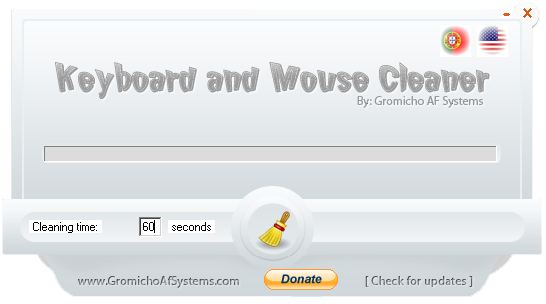
This little tool it’s available in English and Portuguese but if asked the second version might have some other languages available.
This is a freeware and you don’t have to pay for this, but any donations will be very appreciated and give me strength to continue to develop free applications for you!
Thank you!
Download Keyboard and Mouse Cleaner
[stextbox id=”info”]Note: This might not work for some keyboards or power and multimedia keys. However it’s not dangerous to try it out, so please start with 5 ou 10 seconds to test. [/stextbox]

I feel Keyboard and Mouse Cleaner is not working as you mentioned in description. After running the application i could use my mouse and keyboard.
That can be because of many factors… I have tested this only in wired keyboards, if your keyboard it’s a wireless keyboard it might not work. Also, as I mentioned in description this might not work with all keyboards and may not block some keys and/or special/multimedia keys.