[stextbox id=”alert”]The new Protect Folder version is already available for download! This new version brings a brand new feature to recover forgotten passwords. Please download Protect Folder v3 now, don’t use version 2.x of Protect Folder for your security.[/stextbox]
[This software has been discontinued as of 07/02/2019 and no more updates will be released. Thank you for everyone that supported this software, but this did not have the acceptance expected, therefore it has been discontinued to open room for new software releases. Download and use it at your own risk. Licenses can still be issued for those who wish to purchase them.]
[Updated to v3.2]
Click here to go to Protect Folder v3.2 download page!
[Updated to v2.1]
Protect folder was updated to version 2.1. Were made some modifications in source code to fix some errors in licensing. The multi-language option was removed and some other minor details were changed as well. Download now Protect Folder 2.1 bellow!
The second release of Protect Folder it’s here!
Now protect folder is more advanced and you can use it to securely lock your folders!
Protect Folder 2.0 Will lock your folder with or without password to avoid curious eyes and also malware or virus who may deleted sensitive contents.
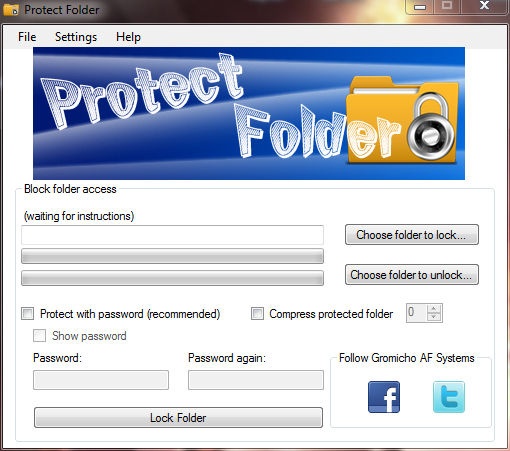
Protect Folder integrates into the folders context menu in order to quickly help you locking/protect and unlocking/unprotect folders!
You can also change the name displayed at folders context menu and respective icon.
Protect folder was highly tested, however, we encourage you to make some tests in sample folders to know how to use this software, before start protecting sensitive folders.
Download the latest version of Protect Folder

Heeeeelp….! Requiero de su valioso apoyo para recuperar la contraseña de mi carpeta protegida con protect folder, ya intente muchas veces ingresando la contraseña pero me indica que no es la correcta y yo estoy seguro de haberla ingresado bien, me urge recuperar mi informacion favor de mandar respuesta a mi email uzi_are@yahoo.com.mx
Hello avj, sorry on delay to answer you but I’m fixing some false positive virus warning on this site.
About your comment, there’s nothing I can do. The folder it’s locked and encrypted so anyone can’t retrieve it’s contents if the password is forgeted.
Please make sure that you’ve entered your password correctly, and pay attention to the CAPS Lock key or a SHIFT key accidentally holded.
TIP: You can try a lot of password variations as many time as you can because Protect Folder will not block repeated attempts to unlock a folder.
And please remember:
Protect folder was highly tested, however, we encourage you to make some tests in sample folders to know how to use this software, before start protecting sensitive folders.
Today I have installed Protect Folder Software & also I have protected one of my important folder but when i am trying to unlock the folder its showing WRONG PASSWORD. I remember that the password is correct. Kindly help me to unlock the folder.
Hi, the folder you protected is encrypted and there’s nothing we can do to unlock it.
You can, however, try as many password combinations as you want, because Protect Folder will not stop you for trying.
Please try it with CAPS lock ON and then OFF, first capital letter and the rest lower case, the opposite, and so on…
Some users reported being locked outside their folders already, and this is not a bug in Protect Folder because it was tested several times to avoid this.
I again, advice EVERYONE to test Protect Folder in test dummy folders BEFORE protect sensitive stuff.
Sorry if this wasn’t the answer you were looking for.
hi, im having the same problem as you currently. did you manage to unlocked it?
What is the difference between the free and the full license version of “Folder Protect” ?
Is there a maximum: for example only 3.5 GB can be protected?
@John
The difference between “Free” and “Paid” version of Protect Folder is not much in this old version. For the users who pay, they will receive a registration code to use on Protect Folder, after the code is validated, the user will be able to change the features:
– Change the name/text that appear on Folders Context Menu
– Change the icon that appears on the Folders Context Menu
– Every text on the software asking you to pay for full version will disappear
This is nothing special, and that’s why the amount is very low.
Consider this as a donation to give incentive to continue developing this software.
Currently, due to ZIP limitations, Protect Folder cannot protect folders bigger then 3.5GB, nor the free or paid versionThere is a new version of Protect Folder available, you can now protect folders with any file size and many new features were introduced. Click here to get latest version.
Dear Gromicho,
You wrote: “Some users reported being locked outside their folders already”. Is it not possible to give the possibility to fill out one’s email address, so that if one has forgotten the pass word, one can have it sent by email? That would be the finishing touch!
Update: Consider it done! There is a new version of Protect Folder available, you can now protect folders with any file size and many new features were introduced as the ability to recover lost passwords. Click here to get latest version.
@John
Thank you for your feedback. That feature is being studied for next release. This wasn’t implemented from the beginning because this is meant to be a portable software, and usually the passwords hints are stored locally on the system. Also, passwords aren’t 100% safe and with hints or recovery methods, even worse, because everything is crackable these days. That’s why a recovery method was not implemented since the beginning. But we’ll change this on next release to better serve the users of Protect Folder.
There is a new version of Protect Folder available, you can now protect folders with any file size and many new features were introduced as the ability to recover lost passwords. Click here to get latest version.