Did you ever had to reboot your pc because of a Windows update was in course, but you didn’t want to reboot because you had a lot of files opened where you were working on it? Well, it happened to me…a lot…
That’s why I created the Quick Run Adder, a free portable software…
What does it do? It’s simple, imagine that you have MS Outlook open, a Word and an Excel document open, and also your favorite music player, but you need to reboot Windows because of an update (or any other reason). With Quick Run Adder you just add those Word and Excel documents, MS Outlook and your music player to the Windows Startup, then when you logon into Windows, those documents and applications will open automatically.
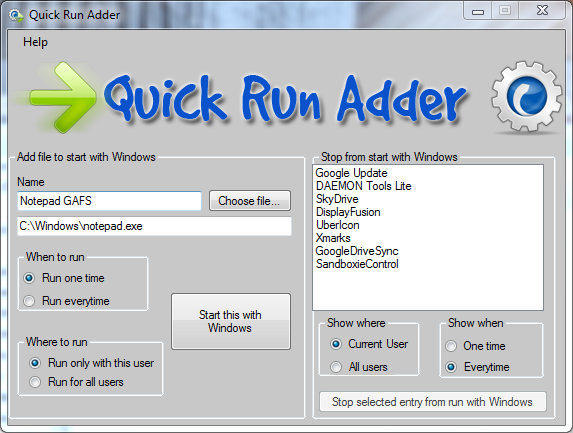
Will this documents/apps open everytime I logon into my Windows account?
The answer is no…And also yes… You can choose what to do! You can choose to only start those documents/apps one time, or everytime the system reboots.
Take a time to download and test this application, you will realize that is very easy to work with.
Download Quick Run Adder

Why can’t I unzip your freeware?
There was a problem with the Zip files, but now it’s fixed.
Please download it now. I am sorry about this.
Always happens when I write programs in Quick Run Adder under the classification Run everytime, they are erased, some of them [recent list], after the first time.This is not software that I run as administrator. Maybe you can fix this bug?
Hello Gad Feldan, I’m sorry on delay to answer you but I’m fixing some false positive virus warning on this site.
About your comment, You need to use this software with administration rights because it interacts with the Windows Registry. The error(s) you are receiving are maybe because You’re not using the Quick Run Adder software with administrator rights. Probably it’s not a software bug.
I’m already using this software with administration rights Yet it happens.
Maybe the problem is actually UAC Trust Pal program. Entire list of programs with administration rights that I wrote in this software deleted me.
Have you checked the option “Run everytime” in Quick Run Adder?
You need to check the “Run everytime” option or it will only start once at startup.