Xtra Protect has just been updated to version 2!
What’s new?
Well, to start, Xtra Protect is now available in Portuguese with a language selection window at the program startup.
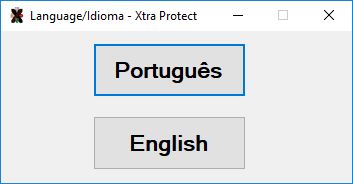
Also, to help you to identify your Windows name and version, Xtra Protect displays this information at the status bar.
![]()
We also updated the way that Xtra Protect checks for the WannaCry vulnerability to instantly let you know if you are protected, so you won’t need to go online to check if you are protected, based on some alert message given by Xtra Protect. Now there is at least 3 checks that Xtra Protect does to check your system against WannaCry.
We made some cosmetic changes, along with some text errors corrections, for example, Petya is not a ransomware, it’s actually a data destroyer virus, because it gives you no option to recover your files. Xtra Protect was still checking for this vulnerability, but the text was just not right.
The feedback given to you (the user) is now more clear, and you will have more information at your hands to help you in case your system is not protected.
If you are here for the first time… What is Xtra Protect?
Xtra Protect will help you to keep your computer safe from Petya, WannaCry and Bad Rabbit ransomwares.
With this little tool, you can protect your computer from this ransomware virus.
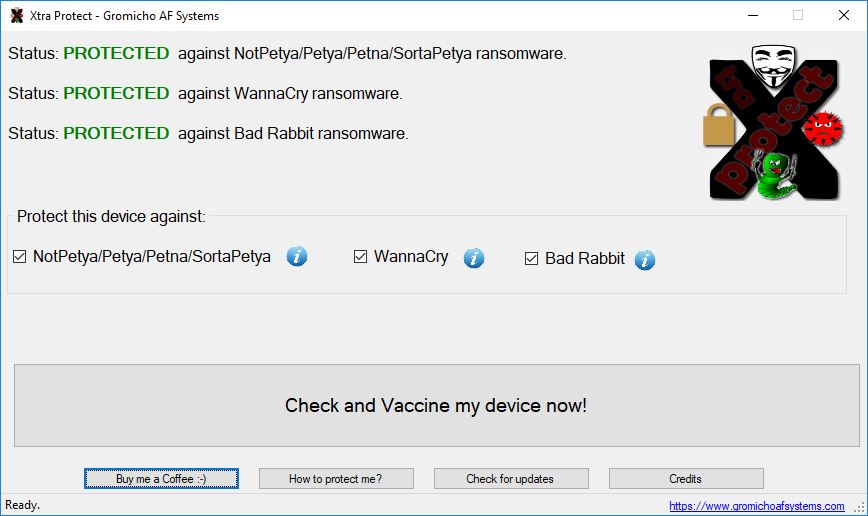
Most (if not all) antivirus have already built-in protection against this types of ransomware. So, why do you need this?
Imagine that you just got a fresh new installed Windows, you still don’t have an antivirus installed but you want to make sure you are protected before you start installing other software…
Just use Xtra Protect, click click and you are protected.
Xtra protect is NOT an Antivirus, think it like an Antivirus Assistant. Xtra protect function is to create some files in your Windows directory that will prevent ransomware from getting your system infected.
At the moment, Xtra Protect will only protect you from the ransomware shown in the program. In the future, I might add some more protections to other variants of ransomware.
If you prefer to do this manually just follow this links:
Manual fix for Petya
Manual fix for Bad Rabbit
Manual fix for WannaCry
Please let me know your thoughts about Xtra Protect in the comments.
